We need to utilise UTM link for campaign tracking.
You can use the setting as below:
On Ads level, click on Build UTM Parameters
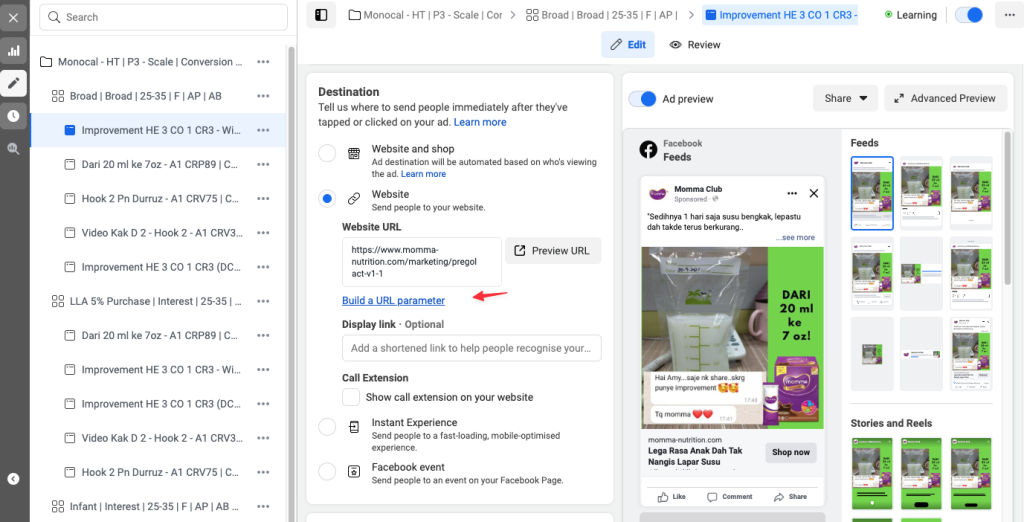
Then, use the dropdown to select the parameters. The most important part is the medium. Please set to paidsocial
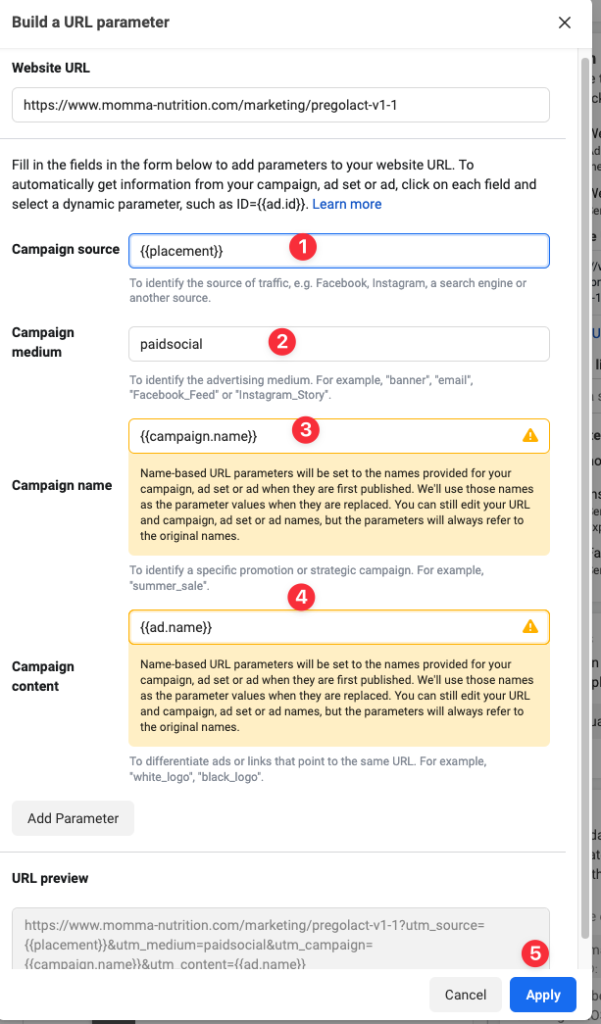
Click Apply.
Then you shall see the parameters will be added on the URL.
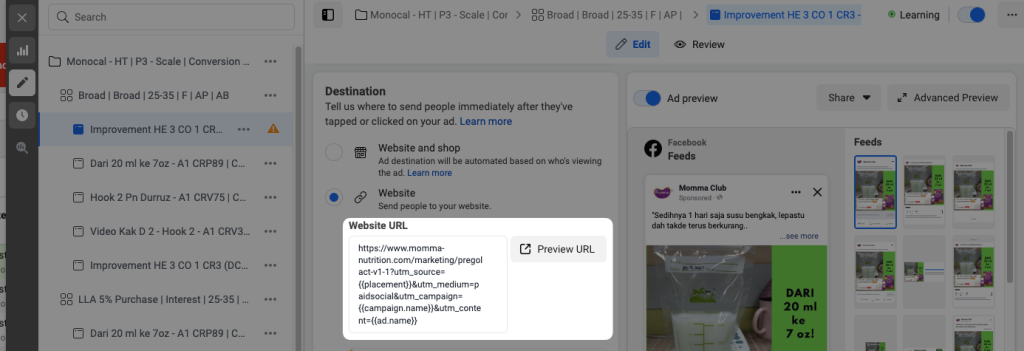
Publish or update your campaign as usual.
Extra Notes:
- For campaign name, you can switch to Angle. For example, for Momma, rather than using {{campaign.name}} you can use pregnancy, low hb, kurang susu as part of the campaign name.