When you did plugin or theme update and something went wrong, you might get the image as below:
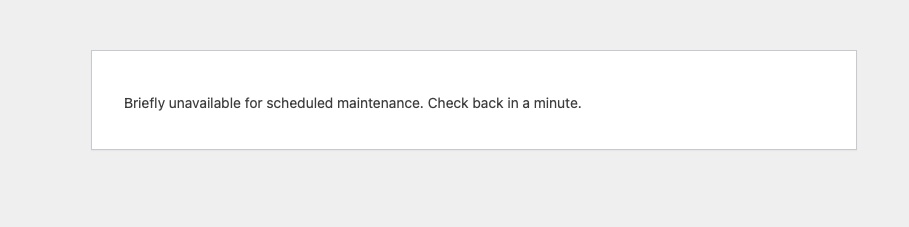
This might due to interrupted connection or you navigating away from the update page and the process couldn’t complete properly.
One of the fix is to delete .maintenance file.
You need to FTP into the server and delete it – I use Cyberduck and feel free to use other client.
Steps
Login into the server and location main WordPress folder. You should be able to see .maintenance. If you are not, then enable the hidden file.
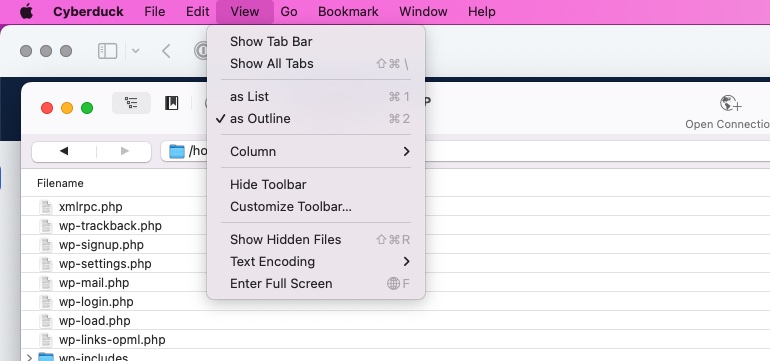
Once you click Show Hidden Files, you should be able to see .maintenance file.
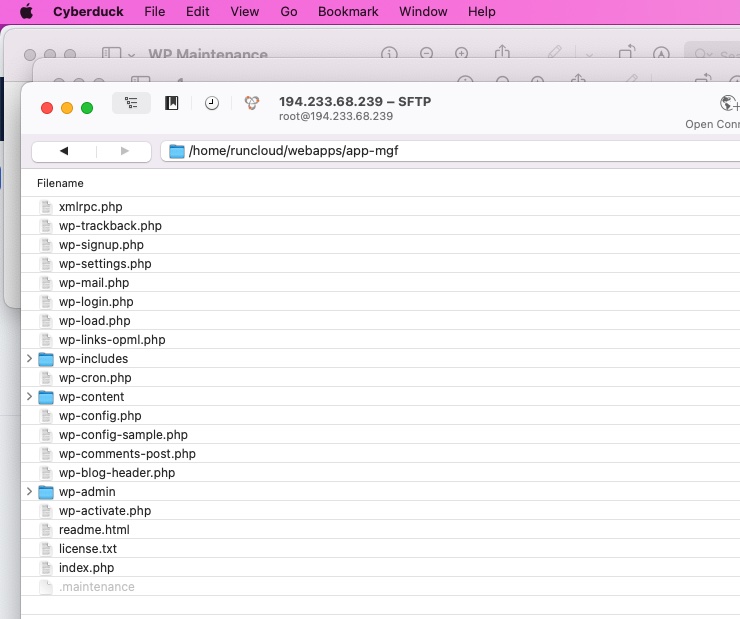
Delete .maintenance file and you are good to go.