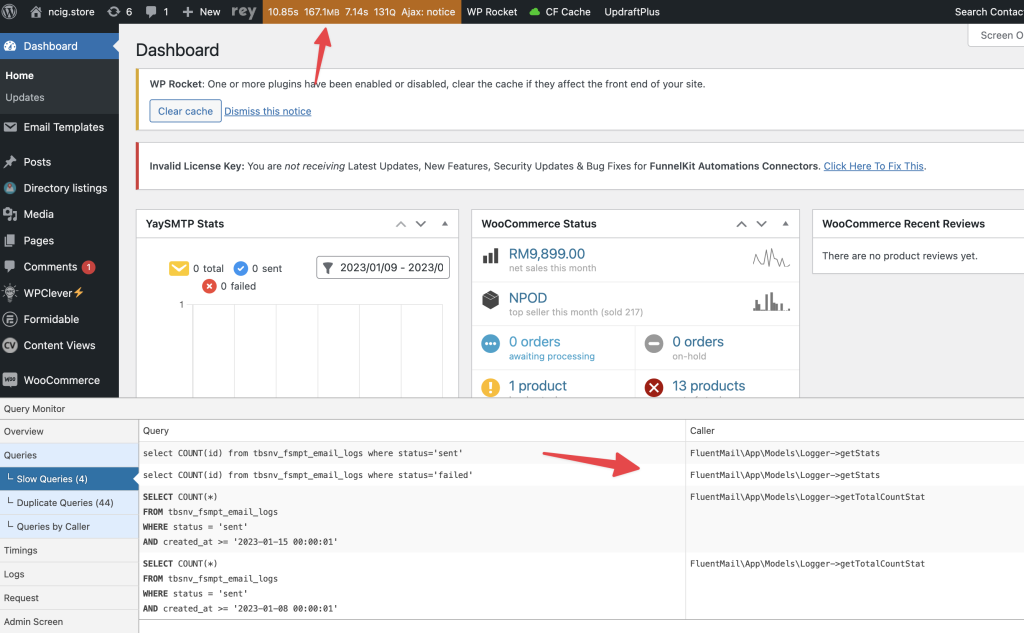There are many factor that can lead to slow backend. There are not limited to:
- Busy server (high load)
- Many plugins
- Rogue plugins
However, troubleshooting it might be all different things together. One of the ways is to check the performance of the plugin using Query Monitor.
If you notice slow backend performance, we need to start profiling the plugins.
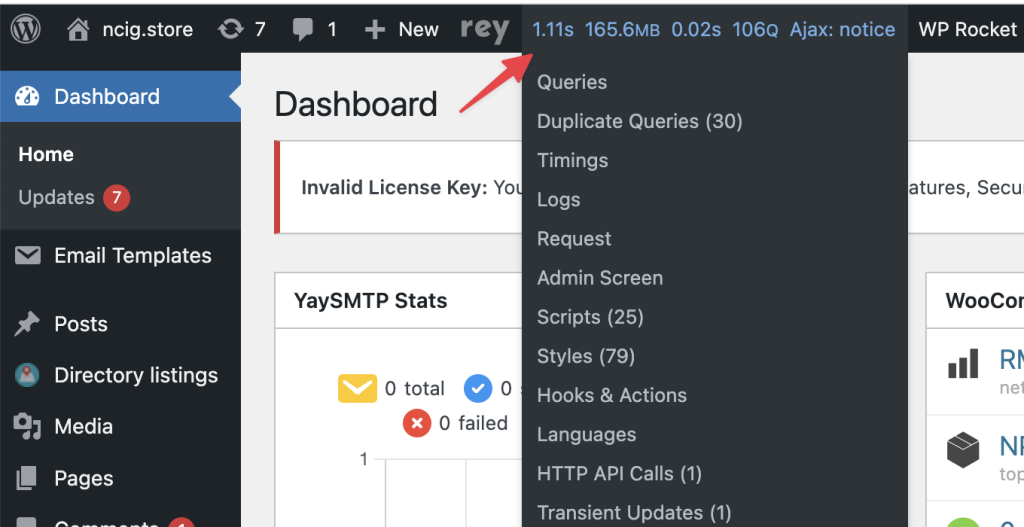
Most of the time, slow queries from the plugin lead to a slow back end. As such, you might receive some notice of Slow Queries.
Example as below:
It took 10s to load and we can see the culprit of Slow Queries here is due to Fluentmail plugins. So you can try to disable the plugin and see the difference.